LinkedIn Optimization Tools & Tricks (+5 Steps to Create a Profitable Presence!)
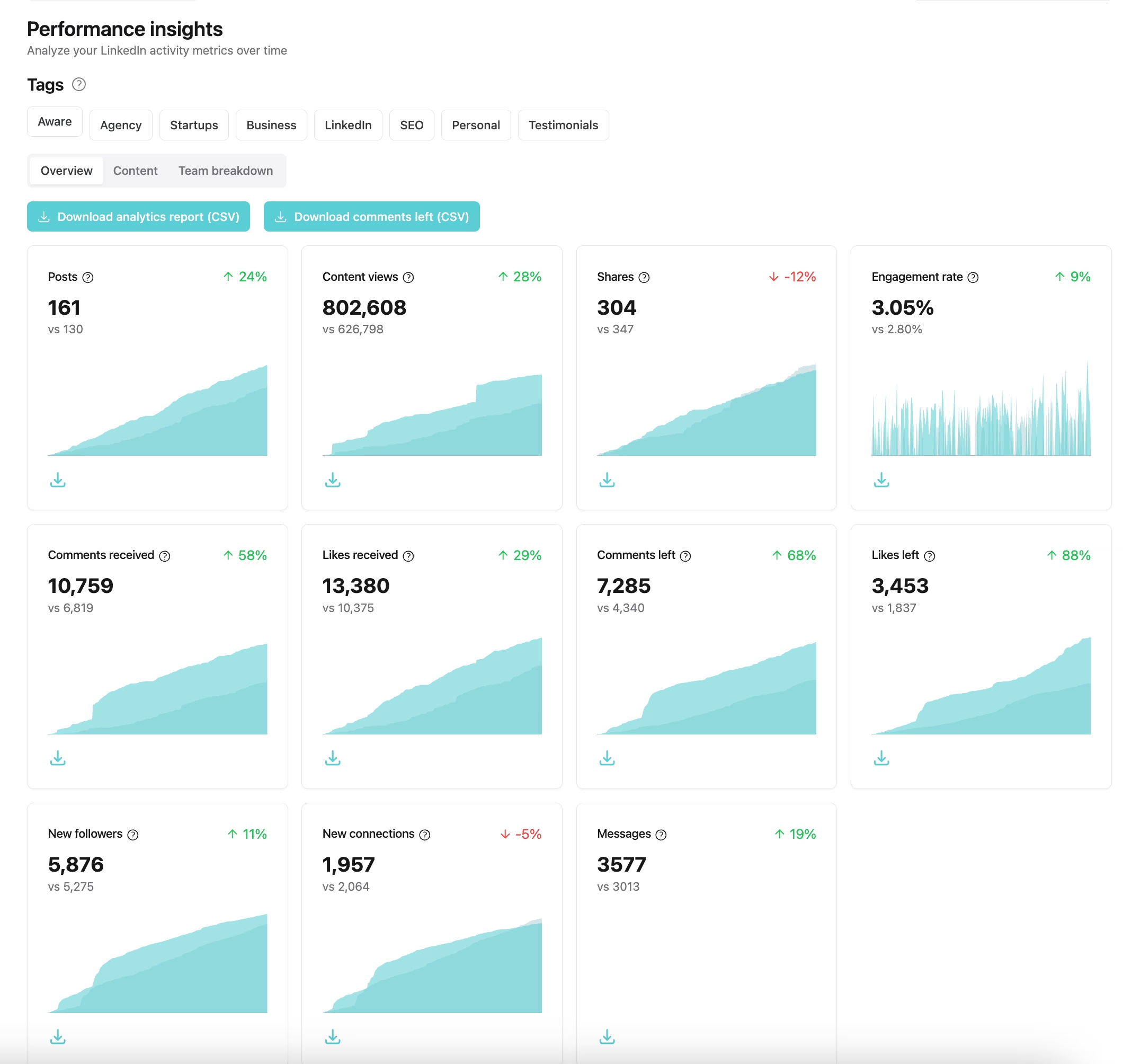
When you're thinking about optimizing your LinkedIn profile, you've probably seen what you're trying to get: influencers or creators with beautiful profiles that stand out, have great content, plenty of relevant connections and followers, and a rich-seeming presence.
You're right to want this! A well-designed profile means:
- Your chance of finding clients through LinkedIn increases dramatically
- You get more connect requests and followers because of your premium presence
- Your profile looks professional, which increases your chances of closing deals and building trust wth clients
- Your profile will be found for relevant keywords when people are searching for what you offer
1. Start By Reviewing Your LinkedIn Profile Analytics
Start with the optimization of your personal profile using a third-party tool called Aware. Why start with analysis? Well, you can't improve if you don't know where you're starting from, and where you're headed.
First, let's go to the Analyze section > Audience tab to evaluate the demographics of people who are following you:
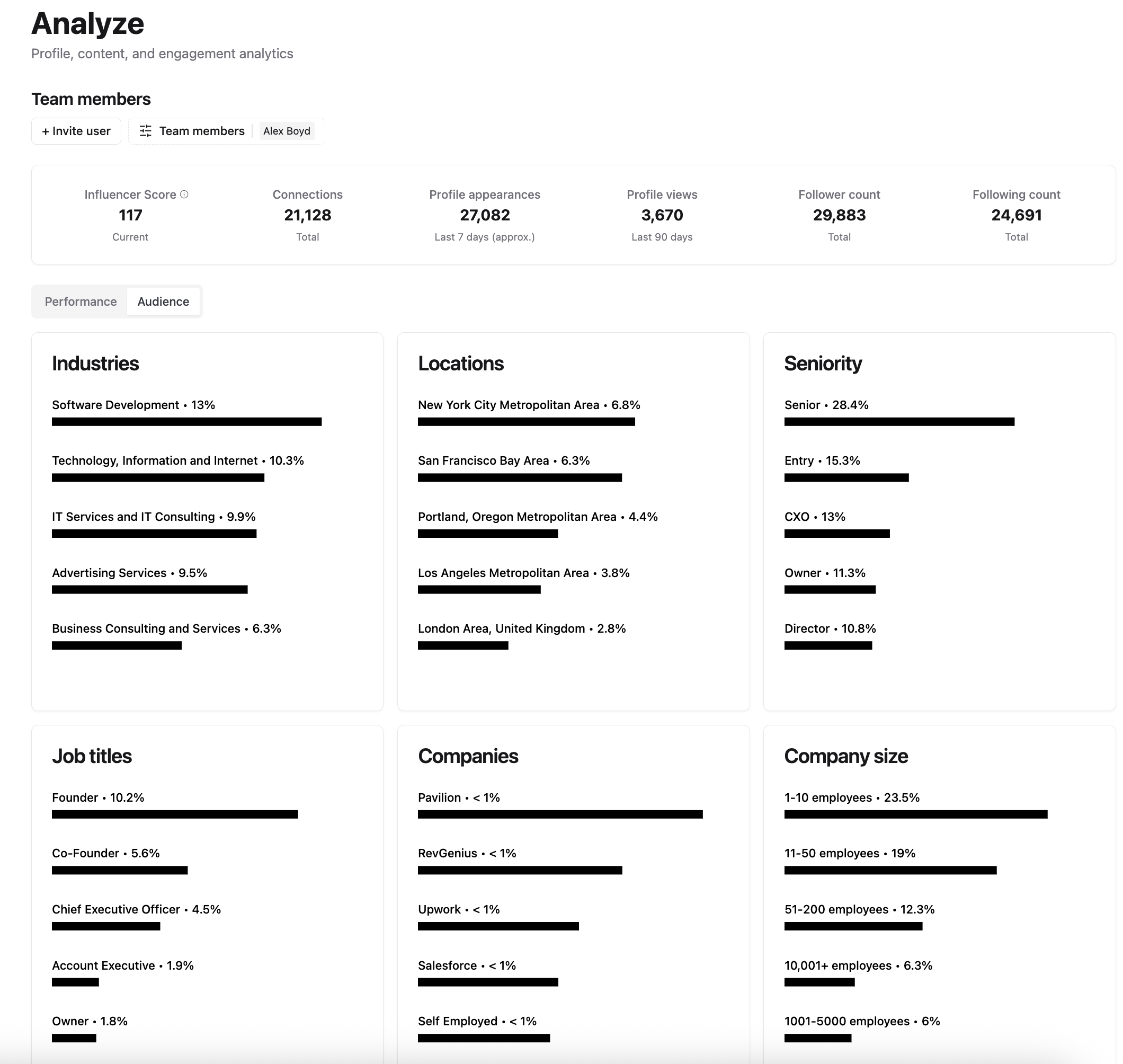
Here's what you can do with this:
- If you're mostly followed by one segment of people, such as founders and CEOs, but you're marketing to someone else (like corporate directors), you know you have to do some rebranding and reconnecting. If that's the case, consider pruning your network of 5-20% of your most irrelevant connections, to start with.
- If you're followed mostly by people you want to follow you: great! That means you can double down with confidence on who you're speaking to with your content, and who you're engaging with.
- Pay attention to Company Size, too. In the screenshot above, the biggest segment of followers is 1-50 employee companies (SMBs), some with 50-5000 employees (getting toward upper midmarket), and then a small amount of enterprise followers. This tells you what level of company and what stage of their maturity you can talk about. If you're talking about big company problems, but you're mostly followed by 1-10 person founders, you may need to disconnect with some of the inactive and low-engaged people in your network. (Aware can help you identify your Most Engaged people, so you don't remove those!)
- Consider adjusting what timeyou post based on the location of your followers, too. If you're mostly getting traction in the US East Coast and West Coast, you might want to schedule your content right as the NY'ers are headed to lunch and the CA'ers are getting to their desks.
Next, go to the Overview tab and look at your overall metrics:
- Posts
- Content Views / Impressions
- Shares
- Engagement Rate
- Comments Received
- Likes Received
- Comments Left
- Likes Left
- New Followers
- New Connections
- Messages

This will help you develop a clear picture of how your metrics look, see what's working, and where you need to improve. Visit that link in the last sentence for an article just covering the main KPIs to track!
2. Consider Your LinkedIn Post Performance
Another important part of your LinkedIn optimization strategy is to analyze your content and make optimizations based on your key findings.
We also have different metrics here, you can optimize your content for:
- Post views/impressions
The number of impressions your post has generated, aka "Reach" - Likes/Reactions
The amount of people that have responded to your post with Like, Love, Celebrate, etc - Comments
The number of comments under your post (your comments are counted) - Engagement rate
Is calculated from the sum of engagements (reactions, shares, and comments) divided by the number of impressions
But what does performance actually mean in this context?
Many people measure the success of a post or article solely in terms of the achieved reach. Personally, I think the engagement rate is more important, but it has to be viewed in context:
- Low-reach posts often have a very high (8-10% or more) engagement rate, because they were only shown to a cherry-picked audience of close connections
- Medium-reach posts typically see a 2-5% engagement rate, because they were shown to the close group above, plus a next-closest group
- Finally, viral posts with 50k+ impressions often see a hyper-low engagement rate of <1%, because once they went viral, the post was shown to a broad and not necessarily very relevant audience
What do I receive out of a post with lots of impressions without any interaction worth mentioning? Depending on your preferences you can filter your content and find out what works for you in seconds.

3. Refresh Your Style With LinkedIn Graphics & Carousel Design
Once you have an idea of who's following you and whether that matches who you want to follow you, the snazziest part of your profile optimization is the design and branding. While we've included plenty of personal branding examples in another article, let's go through a brief primer.
Overall Design Feel
What do you want people who visit your profile to feel and think? Your goal should be to appear stage-appropriate for the size of company they work at and the problem you help clients solve, causing them to view you as a premium, ideal solution.
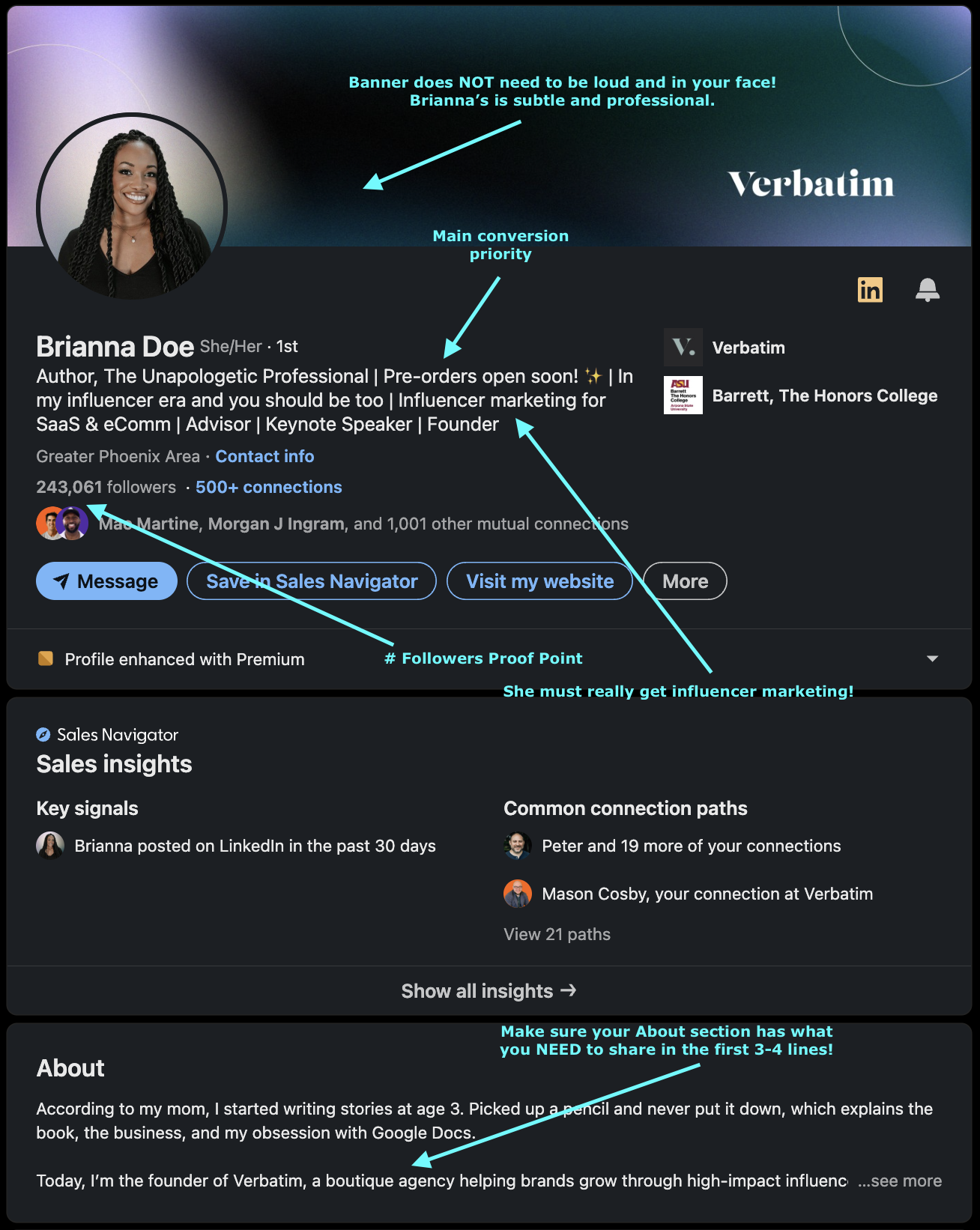
Carousel & Infographic Design
When it comes to your carousels and infographics, you don't have to be a graphic design professional (you can hire one, or you can try our free Carousel Generator for making your own!).
But you'll want to make sure that not only do you enjoy the look and feel of it yourself, but that it aligns with the soul of your brand and fits well with how your typical client would perceive a high caliber professional solving the problem that you solve, should look.
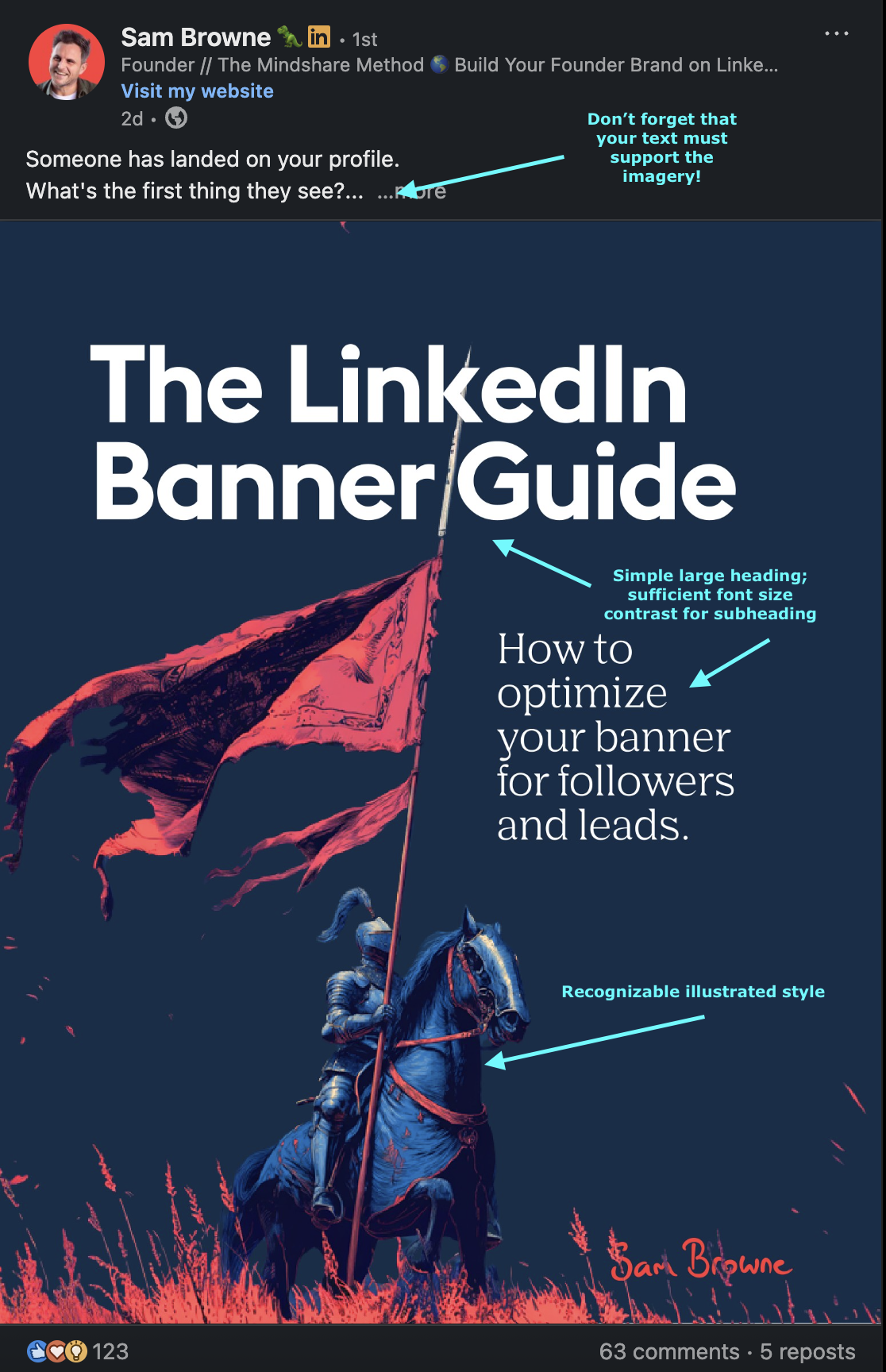
In Sam Browne's case, his classic carousel design works great. He's calm, warm, and intelligent yet understated as a person. This design matches that, and is appealing to his Founder client base, whereas this likely wouldn't work as well for a loud consumer-oriented or stale enterprise focused sales process.
Sam is nailing the combination of authentic design complementing his offer.
4. Publish On-Brand Posts With A LinkedIn Scheduling Tool
You can also draft posts and schedule them, either by hand or with our custom AI post generator that learns from your voice:

Remember, are you scheduling your content at the best time of day based on your followers' location?
Are you speaking to the needs and goals of the types of people, and sizes of companies they work at, of the people who follow you?
Including imagery and other media that is both comfortable and engaging for people in your target market, can help as well. Re-read the section above to double check if your imagery style is actively helping you optimize your profile, or if it's hurting you.
5. Build Optimized Feeds With A LinkedIn Engagement Tool
Optimizing your profile is in large about about who you're engaging with. Who you engage with matters MUCH more than who follows you, and who you follow. It's right up there with who you're connected to, in terms of relevance to your content performance.
With Aware, you can build custom feeds of anyone you want, or use our dynamic or curated feeds. It's a great way to stay active and prospect in a non-invasive way, building value-added relationships in public:

As you're building your custom feeds, again ask yourself:
- Are you paying attention to who you're adding?
Don't just add prospects - add influencers in your industry. If you need to rebrand yourself into a somewhat new industry, the first thing you can do to optimize your profile is to start engaging with those new influencers, with comments.
- Are you adding enough people to your feeds?
Our data at Aware show that successful LinkedIn creators have at least 40-80 profiles or more added to custom feeds.
- Are you actually using the feeds?
Don't default back into using the LinkedIn feed natively for engaging; that quickly becomes an unprofitable, anxiety-inducing time suck. Create calendar reminders or post-it notes on your desk to do your morning commenting through Aware. Try to write 30 comments in 20 minutes or less, by using feeds that are targeted and curated to who you want to engage with to develop your business.
Main Takeaways
The big things to keep in mind as you optimize your profile are:
1. Keep in mind who is currently following you, and shift who you connect and engage with if that doesn't align with your ideal client profile
2. Analyze your current performance and figure out where you might need to improve - such as more connecting, or more engagement, or more reach
3. Consider how your top performing content, and your graphical media style, interact to further optimize your brand
4. Engage strategically with the right people - not just randomly according to what LinkedIn's native feed shows you! - if you want to really fine tune your proflie growth for maximum revenue potential
Remember, Linkedin is a professional network, not a video game where you put in X number of coins and out pops Y number of clients. Consider who buys from you, and what they need. Orient and optimize your profile on that, and don't listen to everything the gurus say!




